Secret Shadow Settings in New SL Viewer?
by Alphaville Herald on 25/06/09 at 8:11 am
PCs with DirectX10 video might already have it made in the shade
by Pixeleen Mistral, National Affairs desk
Are the Lindens sneaking support for shadows into the Second Life viewer? Rumors of a shadowy Second Life in the near future could be true, if the notecard Jenny Thielt sent the Herald is accurate. The notecard contained instructions for enabling dynamic shadows in the newest Second Life viewers – at least for PCs with DirectX 10 video. But does it work?
The Herald adheres to the highest standards of journalistic integrity, and I have to report that I was unable to verify that the instructions actually do anything other than make the fan start running very fast on my MacbookPro. Attempts to locate someone – anyone – with a DirectX 10 capable video card on my friends list was futile, so this may be another case of the Lab adding a feature that is beyond the reach of everyday avatars. I was surprised at how many of my friends run Macs and how reluctant the PC owners were to change anything – but that is a another story altogether.
In any case, the notecard is reproduced below the fold. If there are any readers who can make this work it would be interesting to see a screenshot – and Macintosh owners will certainly enjoy running their computer's fan on high.
Enabling Dinamic Shadows on the 1.23 Release Viewer and any viewer based on the 1.23 version.
Make sure you have a DirectX 10 compatible card (eg. nVidia 8 series or newer)
1. Make sure Atmospheric Shaders is on (windlight pretty skies and clouds)
2. Open the Advanced menu (if you dont have it yet press ctrl+alt+d)
3. Go to Debug Settings…
4. type renderuseFBO
5. Change value to TRUE
6. type renderdeferred
7. change value to true
8. Welcome to the world of dinamic shadows.
To disable dinamic shadows all you need to do is change the renderdeferred value back to false. (you can also change the renderuseFBO value to false too if you want)
I have recieved a report that the shadows now work on the Linux client too. Not sure about Macs so far.

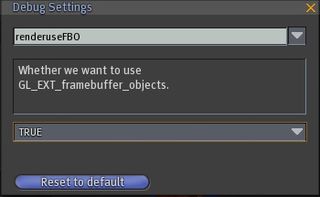
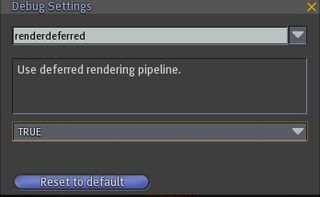





Darien Caldwell
Jun 25th, 2009
I guess this is a secret if you don’t keep up with the official forums or viewer development. But to many of us, this has been available for nearly a year now. Search Flickr for ‘second life dynamic shadows’ and you’ll get plenty of shots of it in action.
Here’s a video from Aug 2008 when Torley Linden first introduced the feature to the populace:
http://www.flickr.com/photos/torley/2791666693/
Nicholaz Beresford
Jun 25th, 2009
I’ve received this notecard too and tried it on a Windows PC with a NVIDIA 9400GT and DirectX 10. It had an effect, but not the desired one (turning the display into an ugly view with what looked like 16 colors from the stone age).
Maybe it’s the card or drivers or something .. but I can’t confirm it works.
Nick
leftysmefty
Jun 25th, 2009
Mac book? Well that starts to explain some things around here…
Emperor Norton Hears a Who?
Jun 25th, 2009
The new client has been out for what? Two weeks now. Alphaville Herald is on the bleeding edge.
samlowry
Jun 25th, 2009
I will follow this carefully: It will be a giant step for machinimers who work on Macs.
Jenny Thielt
Jun 25th, 2009
Nicholaz, make sure you are using the latest release viewer 1.23.4 or an alternate viewer based on the 1.23.4
Shiny Iceberg
Jun 25th, 2009
I have hi-end desktop and I have tested this sequence some time ago (it was included in beta versions already) in Debug menu however it was not working well for me. However I discussed it to my friend Kojot Birman who tried it and it works. Here is short video he made – http://www.youtube.com/watch?v=SeKP_z2YzJc
Alyx Stoklitsky
Jun 25th, 2009
I knew about this months ago.
Menchor
Jun 25th, 2009
http://www.sluniverse.com/pics/ProfilePage.aspx?Name=Menchor+Barbosa These were shot with one of the earlier builds
Jenny Thielt
Jun 25th, 2009
What now has the dynamic shadows is not a test or experimental viewer, it’s on the Official Release viewer, and nowhere in the release notes has any mention to them, so it IS a HIDDEN FEATURE.
Up until now you needed to compile the viewer yourself using the shadowdraft source code or get one of the kirsten’s viewers.
At0m0 Beerbaum
Jun 25th, 2009
Kirsten’s viewer does this already, it took from this code and improved it vastly.
But chances are, it will go partially unused like windlight does. (no estate controls? come on now.. though obviously you dont need estate controls for shadows)
They’ll implement it, fashionistas or some other group that’s affected by shadows will bitch and moan, and shadows will be hacked up like windlight was (when it first got introduced, it was more accurate than it is now)
Ann Otoole
Jun 25th, 2009
Sorry. No shadows for Macs. And shadows are not really for anyone with less than a nvidia 9800 or better anyway. Just Like Blue Mars.
Froukje Hoorenbeek
Jun 26th, 2009
I have tried all the shadowviewers before, they all made me crash. Except for the new snowglobe viewer, my Nvidia 8800 GTX handles it perfectly. Yeah! A picture can be found here: http://dutchiesotherlife.blogspot.com/2009/06/shadows.html
Reality
Jun 27th, 2009
Jenny, this code has been in the clients since about 1.21 or so. It is not a “hidden feature” at all as it is INCOMPLETE.
It WAS mentioned within the 1.23 RC cycle release notes at one point and was STILL being treated as Alpha code – others at least got it to a somewhat stable Beta, probably the code you see now.
Please, do not bolster false information (“hidden Feature”) as fact until you’ve done your homework.
Ari Blackthorne
Jun 29th, 2009
/me snickers.
The whole “Direct X 10 Compatible video card” business should be a MASSIVE clue. First of all, Macs don’t use Direct X (Thank GOD).
Second, Direct X 10 is only available on Windows Puke…er.. Vista.
“Shadows” in the middle of the Sahara Desert aren’t worth *that*.
Hell, even Microsoft pretty much admits what a bomb Vista is.
Prof. Archie Lukas
Jul 7th, 2009
Kirstens s16 and the new s17 viewer have shadoes,
mostly for the best part of a year – with an Nvidia chip 7800 or better.
I get shadows on my modest kit and the S16 viewer runs faster than Lindens jobbie.
KellyM Watkins
Jul 10th, 2009
I tried to use the shadows in the 1.23 viewer and lagged like crazy. Then I download the Kirsten S18 viewer and its super smooth. Was able to walk, fly, even race a car without any troubes. I am using a Pent 4 PC with Nvidia 8600GT 256mb Graphics card with 1279 MB of ram. So it is do-able on the Kirstens viewer.
wedding gift
Jul 15th, 2009
shadows are not really for anyone .Just Like Blue Mars.
Draven Hellmann
Nov 24th, 2009
My specs are as follows:
OS: Windows 7 Ultimate 32-bit
RAM: 2Gb
CPU: Core2Duo 3.0Ghz
Video Card: ATI HD4670 1Gb DDR3
Shadows run nice and smoothly, using Emerald Viewer with no lag what so ever for me. O.o
Occasus
Aug 15th, 2010
When I try to do this, all the renderuseFBO does is make the floor completely disappear when I zoom in. I’m not sure why it does that.
squishypaint aabye
Sep 23rd, 2010
umm i did it and it works great… shadows look fantastic…. however…. i lost my eyes!! no seriously… i can see right into my head! nothing i can do brings them back….. everything else so far seems to be okay though